Support
Check our IBDoc® documentation here. If you are still having questions, please use our contact form.
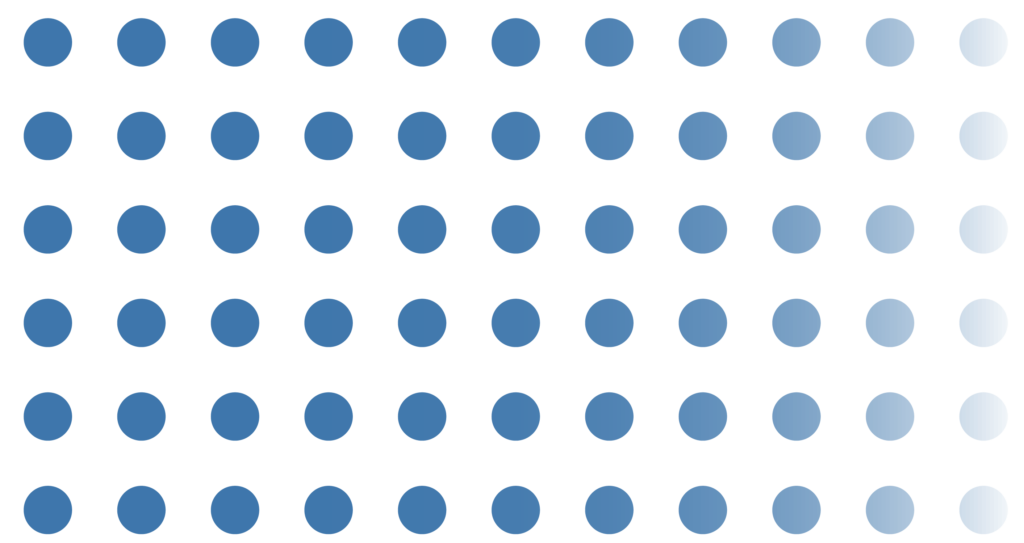
Support
Check our IBDoc® documentation here. If you are still having questions, please use our contact form.
-
Instruction For Use - Rest of the World*
* IBDoc® is currently not available in the US.
-
Supported Smartphones
iPhone 5 / 5S
iPhone 6 / 6plus / 6s
iPhone 7 / 7 plus
iPhone 8 / 8 plus
iPhone X / Xr / Xs
iPhone 11 / 11 Pro / 11 Pro Max
iPhone 12 / 12 mini / 12 Pro / 12 Pro Max
iPhone 13 / 13 mini / 13 Pro / 13 Pro Max
iPhone 14 / 14 Plus / 14 Pro / 14 Pro Max
iPhone 15 / 15 Plus / 15 Pro / 15 Pro Max
iPhone SE (2016) / (2020) / (2022)
Fairphone 4
Fairphone 5
Pixel 2 / 2 XL
Pixel 3 / 3 XL
Pixel 4 / 4 XL
Pixel 5 / 5a
P8 lite / P8 lite (2017)
P smart (2019)
P10 / P10 lite
P20 / P20 lite / P20 Pro
P30 lite
Honor 9
Nexus 6P
Mate 20 / Mate 20 lite
G4
G6
G7 ThinQ
Moto G5 Plus
Moto G6
Nokia 5.1 Plus
Nokia 6.1
Oppo A73
Find X5
OnePlus 3T
OnePlus 5T
OnePlus 6 / 6T
Nord 2T
Galaxy S5
Galaxy S7 / S7 edge
Galaxy S8 / S8 plus
Galaxy S9 / S9 plus
Galaxy S10 / S10 plus / S10e
Galaxy S20 / S20 plus
Galaxy S21 / S21 plus / S21 FE 5G
Galaxy S22 / S22 plus / S22 Ultra
Galaxy S23 / S23 plus / S23 Ultra
Galaxy S24 / S24 plus
Galaxy Note 8
Galaxy Note 9
Galaxy Note 10 /Note 10 plus
Galaxy A3 (2014) / A3 (2016)
Galaxy A5 / A5 (2017)
Galaxy A8 / A8 plus (2018)
Galaxy A10
Galaxy A12
Galaxy A13
Galaxy A14 5G
Galaxy A20 / A20e
Galaxy A22 5G
Galaxy A32
Galaxy A33
Galaxy A40
Galaxy A41
Galaxy A42
Galaxy A50
Galaxy A51
Galaxy A52 5G
Galaxy A53
Galaxy A70
Galaxy A71
Galaxy A72
Galaxy J3 (2016)
Galaxy J5 (2017)
Galaxy J6 / J6 plus (2018)
Galaxy J7 (2017)
Xperia Z3 compact
Xperia Z5 compact
Redmi Note 5
Poco X3
Poco F3
Redmi Note 9 Pro
11T
12
Learn about Calprotectin
Calprotectin is a heterodimeric protein also known as MRP8/14 and is abundantly present in macrophages and neutrophil granulocytes; inflammatory cells of the immune system. Calprotectin is released from these cells at the site of active inflammation and therefore elevated calprotectin levels indicate an ongoing inflammation. Calprotectin can be measured in both blood and faecal samples.
Measurement of faecal calprotectin is considered a reliable indicator of inflammation and numerous studies show that while faecal calprotectin concentrations are significantly elevated in patients with inflammatory bowel disease (IBD), patients suffering from non-organic bowel disease (IBS) do not have increased calprotectin levels. Such increased levels are shown to correlate well with both endoscopic and histological assessment of disease activity.
Around 2 million people in Europe suffer from IBD. Crohn’s Disease (CD) and Ulcerative Colitis (UC) are incurable serious chronic diseases of the intestinal tract. The symptoms are distressing, embarrassing and even debilitating. Once symptoms appear, they resemble those of other conditions of functional origin (IBS), which make it very difficult for doctors to correctly diagnose.
The clinical course of most patients with IBD is marked by periods of remission with intermittent relapses characterized by increased intestinal inflammation. Numerous published studies have looked at faecal calprotectin levels in patients during the course of the disease. The results show that calprotectin is a good predictor of relapse in patients with IBD. The treatment aim in IBD patients is of course clinical remission. Because sustained clinical remission is associated with mucosal healing in the gut and reduced rates of hospitalisation, identifying patients likely to relapse enables their clinicians to adapt the patients treatment accordingly and to ease the relapse severity.
Frequently Asked Questions
Login
In case you cannot remember your password go to www.ibdoc-portal.net and click on the “Forgot your password” button just below the sign in box. You will receive an email with the instructions to reset your password.
When your doctor creates your patient profile the first time an automatic email is sent to your IBDoc® account email address. The email contains the link to reset your password. If the link in the email is expired, go to www.ibdoc-portal.net and click on the “Forgot your password” button just below the sign in box. You will receive an email with the instructions to reset your password.
The IBDoc® app turns your smartphone into a medical device. As such, we need to make sure that each smartphones using IBDoc® is as precise as a laboratory assay. We therefore have to go through an extensive validation procedure, which explains why not all phones can be used to generate an accurate result.
If you don’t have a validated smartphone, please contact our support and we will make every effort to add it to our list of validated devices.
Privacy
Any communication between the CalApp® and the IBDoc® Portal is encrypted and protected from unauthorized access. The IBDoc® Portal itself is also protected form any unauthorized access and the connection between your browser and the IBDoc® Portal is encrypted as well. You are responsible to keep your password safe. Please use a strong password and change it frequently. Make sure that your smartphone is locked from any unauthorized access.
The Patient ID is an arbitrary number given to you, which is generated automatically by the IBDoc® system.
The patient initials are given to you by your doctor to identify you without displaying your full name. BÜHLMANN is taking great care that patient information is safe and can only be seen or accessed by the patient and the treating physician.
IBDoc® Test Procedure
The IBDoc® Test Kit contains a CALEX® Valve stool preparation device, 2 stool collection sheets and one lateral flow test cassette. Not included are the smartphone to scan the test cassette with the CalApp® and gloves.
Every IBDoc® Test Kit contains two stool collection sheets. In case you experience problems with the first one, you can use the second collection paper.
In case that you loaded your sample directly onto the test strip the test cassette cannot be used again and you have to repeat the test with an entirely new test kit. The test is designed in a way that the CALEX® Valve stool preparation device can only be used once. If the CALEX® Valve is opened it cannot be used again to load a second cassette. Therefore the test has to be started again with a new test kit.
If you cannot see the reddish color appear in the test strip window even after more than 50 seconds, there is a problem with either the CALEX® Valve test tube or the test cassette and you have to repeat the test with an entirely new test kit. The test is designed in a way that the CALEX® Valve stool preparation device can only be used once. If the CALEX® Valve is opened it cannot be used again to load a second cassette. Therefore the test has to be started again.
The speed in which the test cassette is analysed depends on the processor of your smartphone. On older smartphones with less powerful processors the time until an image is chosen and analyzed can take up 20 seconds.
IBDoc® Clinic Setup
To use IBDoc® as a patient you need to be first signed up by your IBD doctor. He or she will also give you the IBDoc® Kit to perform the test at home. To use the CalApp® you need an IBDoc® account given to you by your doctor. Without the account you cannot use CalApp®.
If your doctor does not offer the IBDoc® calprotectin home test, please tell them to contact support@ibdoc.net for further information and how to sign up their clinic for an IBDoc® Account.
As a Health Care Professional you can sign up your clinic for an IBDoc® Portal Account by following this link: www.ibdoc-portal.net Once you registered your clinic the IBDoc® support team will process your information and activate your clinic. You will receive an email when everything is ready for you to start.
No, IBDoc® runs on every internet browser, it is optimised for Microsoft Edge, Chrome, Firefox and Safari. There is no additional software needed. If you experience any problems using the IBDoc® Portal on your browser, please contact support@ibdoc.net.
We host IBDoc® databases securely on servers located in the EU and Canada. Data from Canadian customers are stored solely on Canadian servers, all other data is stored on the EU database. If your country or hospital has specific regulations for the hosting of medical data, please contact support@ibdoc.net.
